
As a web designer, you need to design your websites to give your visitors the greatest ease of use, the best impression, and most importantly, a welcoming experience.
It doesn’t matter if you had the best product in the world; If your website is poorly made, you will not be able to sell even a copy because visitors will be kicked off your website because of the bad design.
When I speak of “good design“, I am not just referring to good graphic design.
A professional web designer will be able to point out that there are many components that contribute to a good web design: accessibility design, interface or layout design, user experience design and, of course, the simplest, which is graphic design.
Therefore, I have highlighted some characteristics of the worst web designs that I have come across.
Hopefully you will be able to compare that to your own site as a checklist and if something on your site fits the criteria you should know that it is time to take serious action!
1) Background music
Unless you are running a site promoting a band, a CD, or anything music related, I would really advise you to steer clear of looping background music on your site.
It might sound nice to you at first, but imagine if you run a large site with hundreds of pages and every time a visitor navigates to another page on your site, the background music starts playing again.
If I was your visitor, I would simply turn off my speakers or leave your site. Plus, they only increase the load on visitors when they view your site – users with dial-up connections will have to wait longer just to see your site as it should be seen.
2) Extra large / small text size
Like I said, web design is more than just graphics – user accessibility is a big part, too! You should design the text on your site to be readable and of a reasonable size so that your visitors can read it without straining their eyes.
No matter how good your website content or sales copy is, if it’s unreadable, it won’t sell anything!
3) Pop-up windows
Pop-ups are so blatantly used to display ads that 90% of pop-ups are not worth my attention in my opinion, so I instinctively close them each time each one makes it through my pop-up blocker (yes I have one like many). users!) and, well, it appears on my screen.
Imagine if you had a very important message to get across and put it in a pop-up window that kills most of the time it appears on a visitor’s screen. Your website loses its function immediately!
In concluding this article, let me remind you that as a webmaster, your job is to make sure your website does what it needs to do effectively. Don’t let a few minor bugs keep your site from working optimally!
When Is the Right Time to Redesign?
If you have a website, you are likely often wondering if the time is right for a total redesign of your website design. Here are some points to consider:
Thinking of a redesign just for the sake of doing it? If you answered yes to that question, it is not yet the right time to do a redesign.
Remember, a design has a specific purpose. If you are unsure about reviewing your site, keep in mind that your current design may serve a specific purpose that you may not be aware of. You will lose that function if you do a redesign.
On the other hand, if your website has had the same website design since 1990, maybe it’s time for a redesign.
The last thing you would like to see happen to your site is for visitors to leave your site without taking a look at your content just because the design is outdated. If this is the case for you, here are some points to consider before doing a redesign.
Redesigning your website is like having plastic surgery. Your website loses its current identity (for better or for worse) and your regular visitors may not recognize your new design at first glance.
You risk losing them just because they thought they landed on the wrong page. Therefore, it is very important that you retain a characteristic feature of your previous design. Maybe it’s your site logo; maybe it’s the same text style for your site title.
To play it safe, put a poll on your site to let your visitors speak for themselves. If you think the website needs a new look, give it to them!
Is It Easy to Create our own Website? What is HTML?
Creating a website is not so much a feat, when compared to educating other technical skills. Most people tend to give up and pack their bags as soon as they hear the word “programming” and “technical.”
They think it is too difficult to learn a complete computer “language“. HTML, the most basic computer language in the creation of websites, is quite easy to understand, as long as we have an interest in learning new things.
What is HTML?
HTML is the acronym for Hyper Text Markup Language. For learning purposes, just think of it as a language that the computer understands.
For example, as humans, we were taught different languages; that is, HTML as a language, is used primarily and specifically to create a website.
The web browser, such as Microsoft Internet Explorer or Mozilla Firefox, will decrypt and interpret the code, or rather the language (HTML), and display it in a way that we can understand it, just like on a basic web page.
Coding.
Coding the HTML language can be a bit difficult for some people, so we can buy programs, like Macromedia Dreamweaver or even Microsoft Frontpage. These programs are solely created to help people design professional web pages / websites.
In addition, one could also get access to online website builders, website builders that are built in and can be controlled directly from the net. There are many different and specific builders online.
Books and magazines contain guides that can help provide tutorials and ways to create our own websites.
Even online tutorials are credible, as in the modern world, information technology is the best and most cost-effective way to retain knowledge, especially in this particular field.
So you could get started and build one right away. If you like to code, it might even become a favorable hobby.
Who Is Your Audience?
Understanding the type of people who visit your site is a very important task because you can use that information to improve your site and adapt it to them. As a result, you’ll get more loyal returning visitors who come back again and again for more.
What is the age level and what kind of knowledge does your audience have? A layman can stay in a general gardening site, but a professional botanist can turn his nose in the same place.
Similarly, a normal person will leave a site full of astronomy summaries, but a well-educated college graduate will find that site interesting.
Take into account the emotional state of your audience when creating your site.
If a very irritated visitor searches for a solution and comes across your site, she will want to make sure to offer the solution up front and sell or promote your product to you second.
In this way, the visitor will place their trust in you to offer the solution to their problems and is more likely to buy your product when you offer it later.
When designing your site layout, you need to take into account the characteristics of your audience. Are they old or young?
Looking for trends or just looking for information served without the icing on the cake? For example, introducing an exciting new game with simple, straightforward black text on a white background page will definitely turn prospects away.
Make sure your design fits the overall theme of your site.
Try to spread colloquial language on your sites sparingly where you see fit and it will create the feeling that your audience is on common ground with you.
This, in turn, creates a trusting relationship between you and your audience, which will come in handy if you want to market a product to your audience.


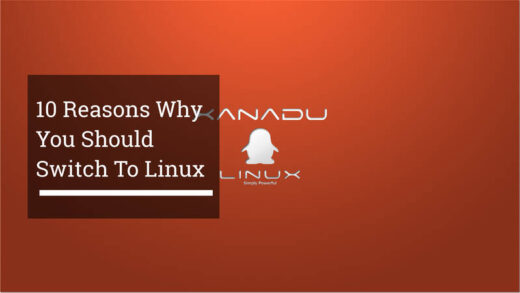

1 Response
[…] As a web designer, you need to design your websites to give your visitors the greatest ease of use, the best impression, and most importantly, a welcoming […]